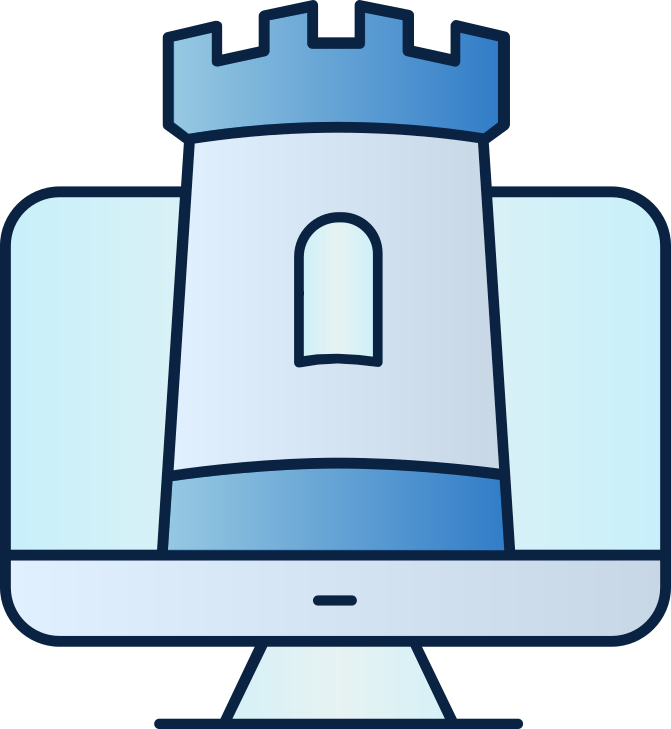ShowMenu
Shows the main menu. If the X button on the top right of the menu window is pressed, Camelot sends a "input Close Menu" message. Use SetTitle to set the title displayed on the menu.
You must use this action to transition from the loading screen to the main menu. After HideMenu is called for the first time, the Start button on the menu is changed to Resume.
When pressing the buttons on the menu respectively, Camelot sends: "input Selected Start/Resume", "input Selected Credits", and "input Selected Quit".
ShowMenu disables the input and HideMenu enables it. Therefore, if you call ShowMenu() several times, you must call HideMenu() or EnableInput() as many times to enable the input. If any action causes the input to be enabled while the menu is open, third-person mouse controls are enabled (mouse cursor locks at the center of the screen), and the player won't be able to move the cursor over the X button to press it. Remember that pressing the Escape key disables the input. Therefore, if you show the menu when the player presses Escape and then exit the menu when they click the Resume menu button, the input will still be disabled after the menu is hidden.
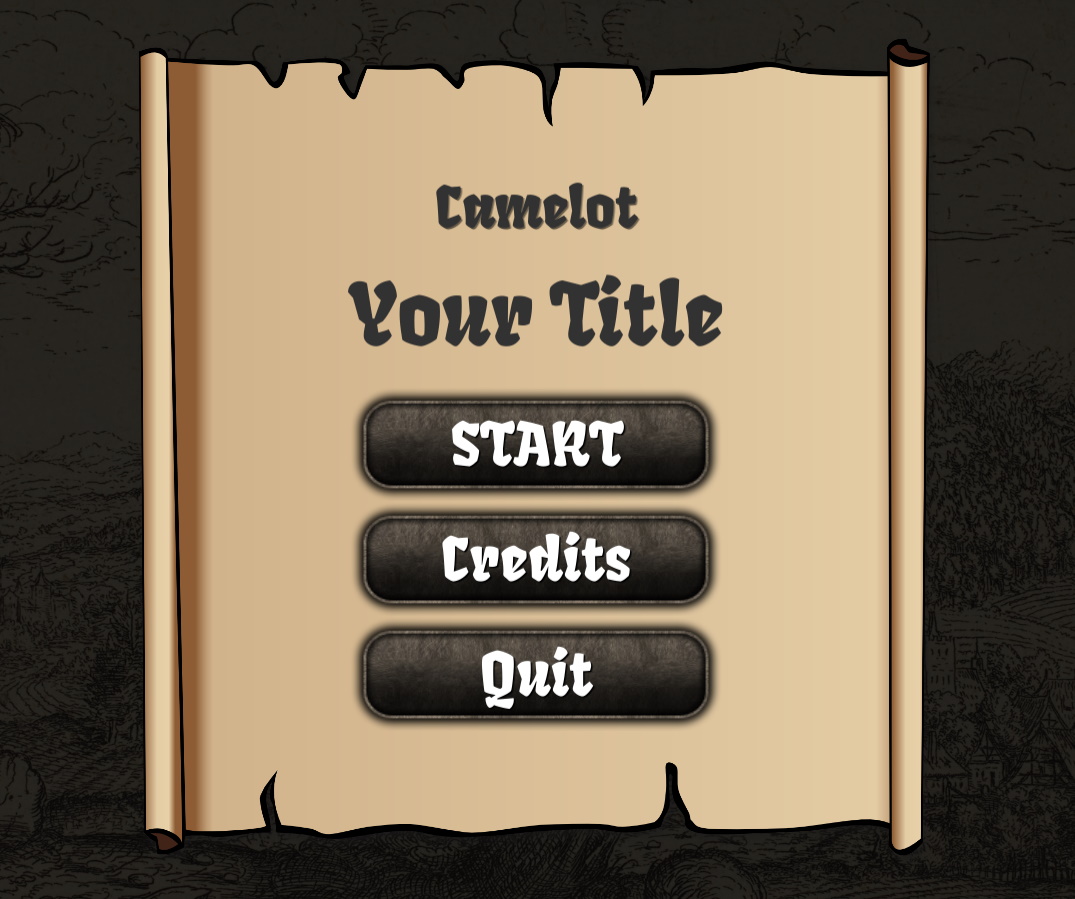
Arguments
Examples
ShowMenu()