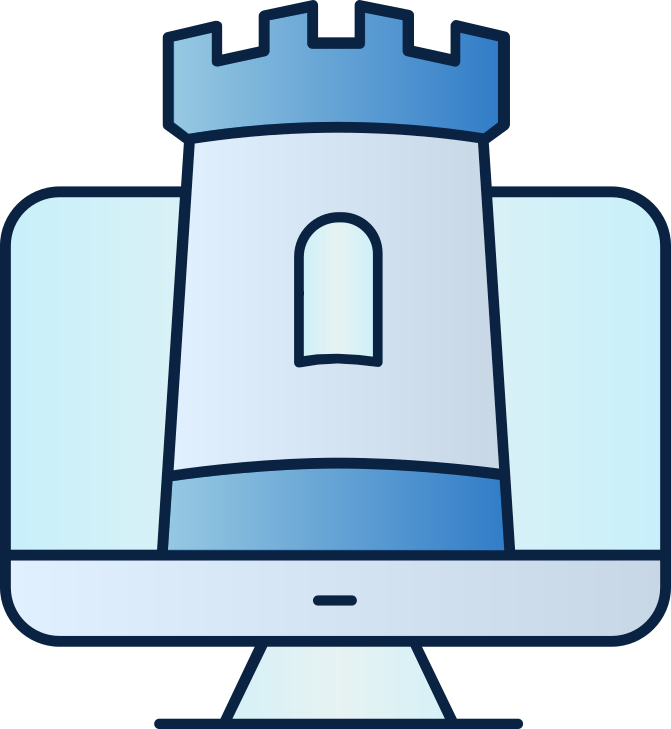ShowList
Opens the list window. If the X button on the top right of the narration window is pressed, Camelot sends a "input Close List" message. The list structure keeps track of a set of items that could be used to represent the contents of a furniture or the possessions of a character, provided by the argument of this action. A front view of the entity specified by the argument is displayed on the left side of the list.
ShowMenu disables the input and HideMenu enables it. Therefore, if you call ShowMenu() several times, you must call HideMenu() or EnableInput() as many times to enable the input. If any action causes the input to be enabled while the list is open, third-person mouse controls are enabled (mouse cursor locks at the center of the screen), and the player won't be able to move the cursor over the X button to press it.
| Argument | Entity Name |
|---|---|
| Type | Entity |
| Default | REQUIRED |
| Description | Name of the entity that the list belongs to |
ShowList(Tom)
ShowList(Home.Chest)