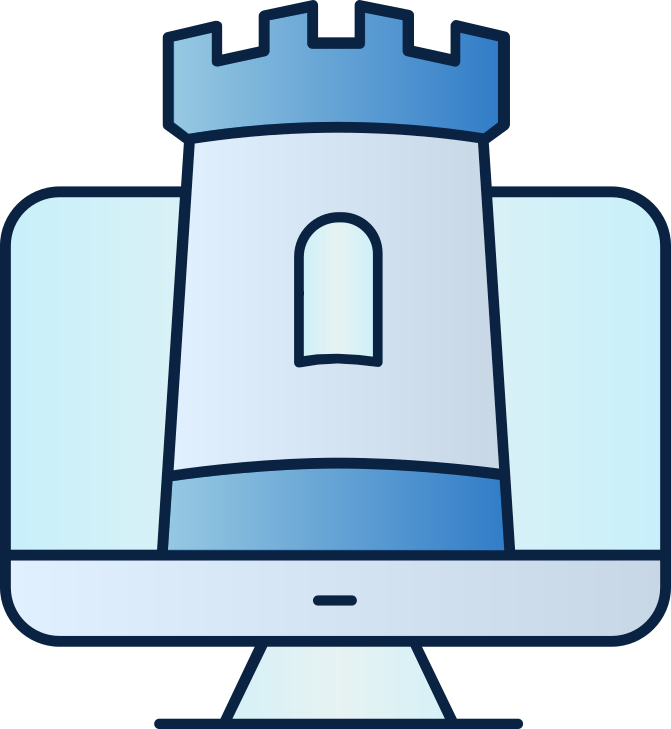SetPosition
Change the position of a character or item.
- If the target position is not provided, the entity disappears but will still exist.
- If the target position is a place, the specified character is placed at its default position (for most places at the center of the place). If an item is specified, the item will disappear but will still exist.
- If the target position is a furniture, the specified character is placed at its default position.
- If the target position is a position of furniture marked by (Surface), the specified item is placed on that surface.
- If the target position is furniture and it is marked by (Surface), the item will be placed on its default position. Otherwise, the item disappears but will still exist.
- In the last two cases, if the surface is already occupied by another item, first, that item disappears.
- If the target position is a character, the item is placed in their left hand.
- If the target position is not set properly, the item or character will disappear but still exist.
Arguments
| Argument | Character or Item Name |
|---|---|
| Type | Character or Item |
| Default | REQUIRED |
| Description | Name of the character or item |
| Argument | Target Position |
| Type | Entity or Position |
| Default | null |
| Description | Name of a valid position |
Examples
SetPosition(Sword)
SetPosition(Sword, Tom)
SetPosition(Sword, DiningRoom.Table)
SetPosition(Sword, DiningRoom.Table.OnFront)
SetPosition(Tom, DiningRoom)
SetPosition(Tom, DiningRoom.Table)